Unity知识点一
Unity打包WebGL报Unable to parse Build
错误详情示例:
Unable to parse Build/*.framework.js.gz! This can happen if build compression was enabled but web server hosting the content was misconfigured to not serve the file with HTTP Response Header “Content-Encoding: gzip” present. Check browser Console and Devtools Network tab to debug.
图示:
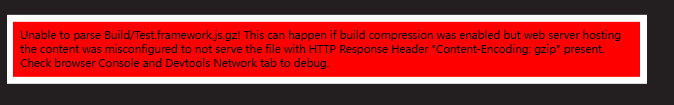
解决办法
在Unity的WebGL创建时的PlayerSettings中,拉到最下面展开Publishing settings选项卡,把Decompression Fallback 选项勾上即可。
图示:
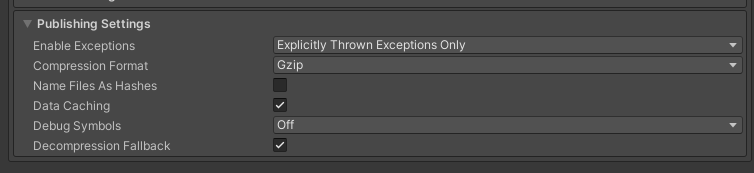
原因和原理
关于Decompression Fallback的unity官方的解释:
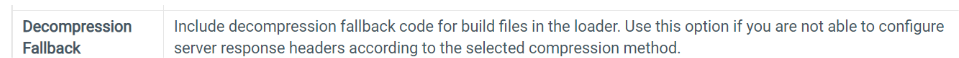
参考翻译:在加载程序中包括生成文件的解压缩回退代码。如果无法根据选定的压缩方法配置服务器响应标头,请使用此选项。
Unity知识点二
一些常用的小知识
随机数生成
1 |
|
在指定位置生成物体/小怪/道具等
1 |
|
obj : 要新建物体/小怪/道具的GameObject
position:生成的位置
2D角色转向
利用SpriteRenderer组件下的flipX属性
1 |
|
或使用transform的localScale属性
1 |
|
角色从一个点移动到另一点
1 |
|
计算两个点的距离
1 |
|
查找物体和子物体
1 |
|
重新加载当前场景
1 |
|
加载下一个场景
需要先在构建项目前,在设置中把所有的场景一次拖入列表中,从上到下顺序排列。
1 |
|
结语
新的知识又又又增加了~
感谢阅读。
么么哒~~

